In today’s crowded digital landscape, graphic design is more than just a way to make your posts look attractive. It has become a strategic pillar of every successful social media marketing plan. With endless content flooding feeds, your ability to stand out relies heavily on how well your visuals communicate and connect with your audience.
Why Graphic Design Is Essential to Social Media Marketing
The average user scrolls through hundreds of posts per day, often pausing for just a few seconds when something visually compelling catches their eye. That brief moment is your opportunity to make an impression. Strong visual content isn’t just more attractive—it performs better across nearly every platform. Posts that include images consistently see more likes, shares, and comments.
Well-executed design also builds trust and improves the clarity of your message. If your visual identity looks polished and professional, your brand appears more credible. If your graphics are sloppy or inconsistent, your audience may scroll past, no matter how valuable the content might be.

Building a Visual Brand: Why Consistency Matters
Designing good-looking posts isn’t enough—you need to create a cohesive visual brand across all your content. Consistency in graphic design helps people recognize your brand instantly, even before they read the caption or see your name.
This means using the same brand colors, fonts, and general layout styles throughout your posts. For example, if your brand leans minimalist, stick to clean lines, neutral tones, and simple layouts. If your identity is bold and youthful, your designs might include vibrant colors, energetic shapes, and playful fonts. Whatever your style, applying it consistently makes your content feel unified and recognizable across platforms.
Templates can be especially helpful. Creating a few design templates for different content types—such as quotes, tips, product promotions, or event announcements—can save time and ensure a steady look across your grid or feed.
Basic Design Principles You Can Apply Today
Even if you're not a professional designer, you can still create compelling content by applying a few universal design principles. These guidelines help you structure your visuals so they’re not only attractive but also functional.
For example, hierarchy is the principle that helps viewers know where to look first. If you’re creating a quote graphic, the quote itself should be the largest element, followed by the name of the person being quoted. Balance is about arranging elements so no part of your design feels too heavy or crowded; whitespace can help here by giving the design room to breathe.
Contrast helps highlight important areas—like using a dark font on a light background, or accent colors that draw attention. Alignment, though often overlooked, is critical too. When your text and images are neatly aligned, the whole design looks more polished and intentional.
By applying these fundamentals, you can dramatically improve the quality of your visuals—without needing expensive software or years of training.
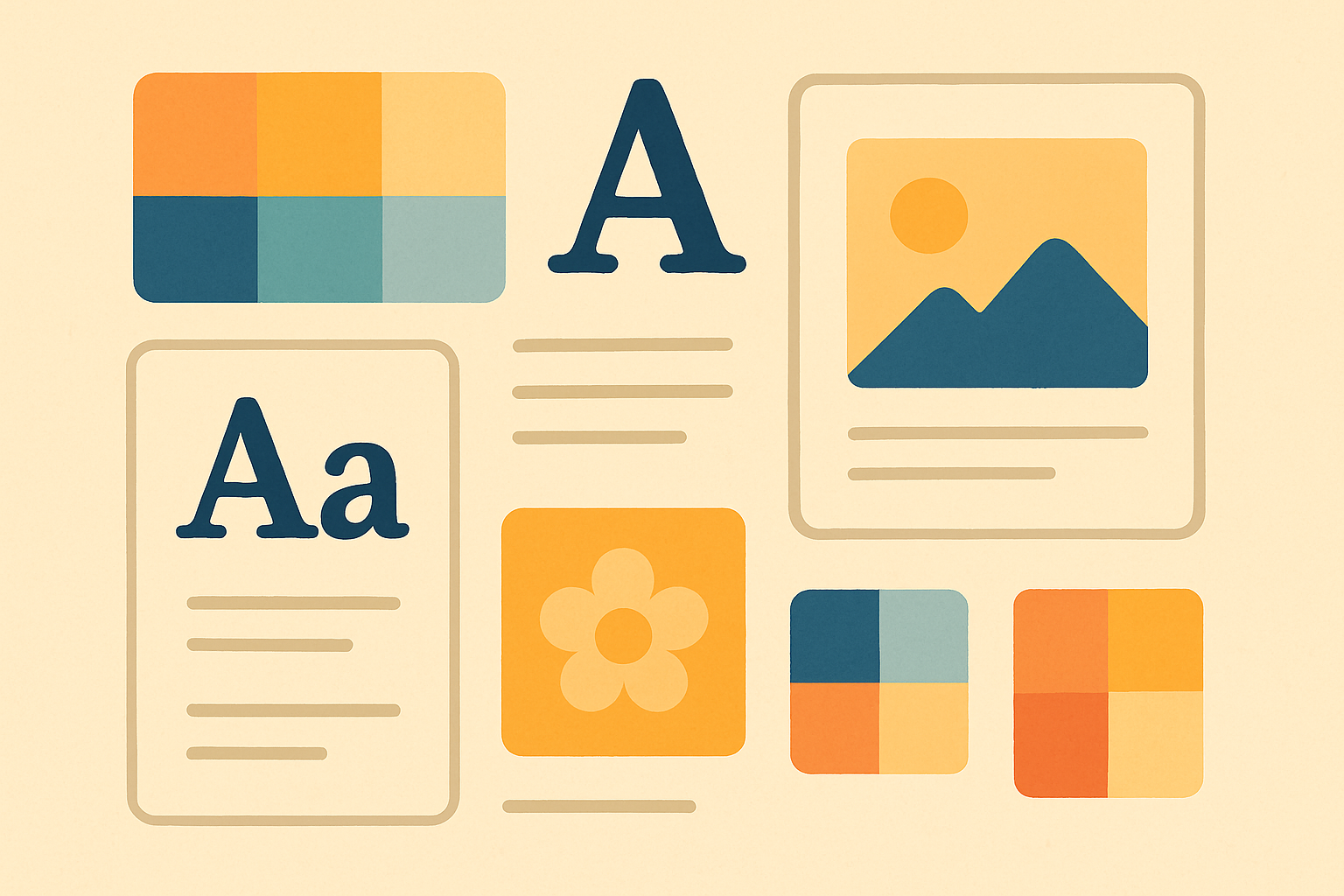
How AI Is Changing the Graphic Design Game
The integration of artificial intelligence into design tools is one of the most exciting trends in content creation. AI can now assist with many aspects of the design process, from layout suggestions to auto-resizing your posts for different platforms.
Imagine uploading a product photo, and an AI tool instantly generates a carousel post with branded colors, a call to action, and a matching story version. This isn’t science fiction—it’s already available in tools like Canva and Adobe Express. Some platforms can even generate entirely new visual assets from just a text prompt. For time-strapped teams or solo marketers, this is a game changer.
Even better, AI can help maintain consistency by learning your brand preferences over time. You can set your logo, fonts, and color palette once, and the AI will apply them automatically to any new design. This makes it easier than ever to maintain brand integrity while scaling content creation.
Easy-to-Use Tools That Make Design Accessible
If you’re not a trained designer, don’t worry—there are tools built specifically for people like you. Canva, for instance, is one of the most popular platforms for non-designers. It offers drag-and-drop simplicity, a vast library of templates, and AI features that speed up the design process.
Another great option is Figma, which is ideal if you're working with a team. It allows multiple users to collaborate on designs in real time, which is helpful for agencies or growing brands.
Adobe Express is perfect for those who want the professional feel of Adobe tools with a much simpler learning curve. You can even design logos with ease using Adobe Express, making it simple to create a branded visual identity without needing advanced skills. And if you’re focused on animated content or engaging stories, VistaCreate can be a great addition to your toolkit.
Each of these tools integrates well with content planning and scheduling platforms, making it easy to go from idea to published post in just a few clicks.

Final thought : Design Like Your Business Depends On It—Because It Does
Social media is a visual game, and graphic design is how you play it well. If you want to grow your audience, build brand loyalty, and drive engagement, your content has to look good—and feel consistent. With the right tools and a basic understanding of design principles, you can start creating high-quality visuals that support your brand’s message and goals.
Don’t wait for perfection or a full design team to get started. In 2025, thanks to AI and user-friendly tools, great design is within reach for everyone.



